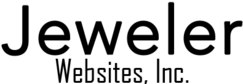When a Manhattan nightlife group asked to use the contest model for their local award show, we knew the contest module would absolutely suit their needs.
They asked for multiple categories, such as Best Bar, Best DJ, Favorite Entertainer, etc., and needed a way for their Facebook followers to click from a post into their website and vote accordingly. To prevent stuffing the ballot box, the contest system accepted every email address that was logged in the voting process, so the organizers could see who was being unfairly upvoted, and those votes be discounted.
It was important for the nightlife group to retain access to those email addresses and to solicit to them if they opted in, so a box was included offering the voter to be added to the a group’s mailing list. If they chose to, the voting results (hidden from the public, only accessible to those using the GlitterPaw software for their website), could see who had “T” next to their address, for “true.” Everyone else who declined would have an “F,” so the group could see they declined the offer but still knew who was voting.
The group put in the categories they needed and from there, selected a category and added the names they needed to be included. While they were only including 10 nominees, the system would have supported even more than that.
They would then include an “image tag” of a picture they uploaded to Glitterpaw for each nominee so the voter could have a visual cue for each name they saw. The image was automatically resized, and since each image was a square, everyone’s photo had equal relationship, and the nominees were automatically sorted A-Z to prevent emphasis on one over the other.
They shared the “Contest” url and people visited the site. They had to use an email address to access the “vote” buttons, and because it was a public page, it was encouraged to be shared by email, FB, Twitter, and beyond. Each vote was logged, and kept private. They even had the opportunity to say “Pick your top 3,” and the voter would be able to select up to 3 nominees, review their decision on the next page, and hit submit. That category would then disappear for them so they would not be able to keep voting for that same category again due to their IP address.
The group was able to select the dates they wanted the votes to be counted, which was November 26th to January 2nd, and when the voting was closed, they were able to log into Glitterpaw, and see the votes for each nominee, properly tallied.
It was just that easy.
Sunday, February 23, 2020
The Contest Feature in Motion
AT: 02/23/2020 09:25:39 PM LINK TO THIS NEWSLETTER
RELATED TOPICS:
0 Comments:
Post a Comment
| Comments are closed. |